Acer Liquid Mini Manuale Utente
Navigare online o scaricare Manuale Utente per Smartphone Acer Liquid Mini. Acer Liquid Mini Quick Start Guide Manuale Utente
- Pagina / 14
- Indice
- SEGNALIBRI



Sommario
© 2010 All Rights ReservedAcer Liquid Mini E310 Smartphone Quick GuideOriginal Issue: 01/2011Acer Liquid Mini E310 SmartphoneModel number: ___________
8EnglishUsing the headsetYour smartphone comes packaged with a headset with built-in microphone for handsfree use when making calls.To use the headset
9English4. Enter the rest of your account information then tap Next.Composing an email1. Tap Email from the Applications menu.2. From the inbox, tap
10EnglishResetting the phoneYou may have to perform a reset if your smartphone fails to respond when buttons are pressed or the screen is tapped.If yo
11EnglishHow to registerTo register your Acer product, visit our website at registration.acer.com. Choose your country and follow the simple instructi
1EnglishWhat's in the box?Quick Guide
2EnglishYour smartphoneNo. Item1 Power button2 3.5 mm headphone jack3 Phone speaker4 LED indicator*5 Touchscreen6 Home button7 Search button8 Back bu
3English10131415No. Item10 Volume up/down button11 Camera button12 Micro USB connector13 Microphone14 Handsfree speaker15 Camera1112
4English12Setting up for the first timeInserting the SIM card, battery and microSD CardInsert your fingernail into the cutout between the battery cove
5EnglishPlace the battery into the battery compartment, lining up the battery connectors with those at the bottom of the compartment.Align the tabs on
6EnglishCharging your phoneFor initial use, you need to charge your smartphone for eight hours. After that you can recharge the battery as needed.Conn
7EnglishConnecting to a PCYou can connect your phone to a PC using the supplied USB cable. Plug the USB sync cable into the micro USB connector on you
Più documenti per Smartphone Acer Liquid Mini


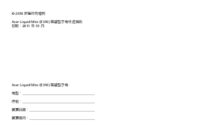
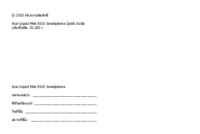





 (37 pagine)
(37 pagine) (83 pagine)
(83 pagine)
 (90 pagine)
(90 pagine) (67 pagine)
(67 pagine) (125 pagine)
(125 pagine) (115 pagine)
(115 pagine) (69 pagine)
(69 pagine) (22 pagine)
(22 pagine)







Commenti su questo manuale